Example Usage
The OpenKCC can be added as a basic character controller to your project via using the KCCStateMachine Mono Behaviour. This example character controller allows you to configure a character controller with a unique camera controller and collider cast.
The default example in the samples has a character controller that uses the CameraController and a CapsuleColliderCast.
- This creates a character with a hybrid first and third person camera perspective and has a capsule collider shape similar to unity's basic CharacterController
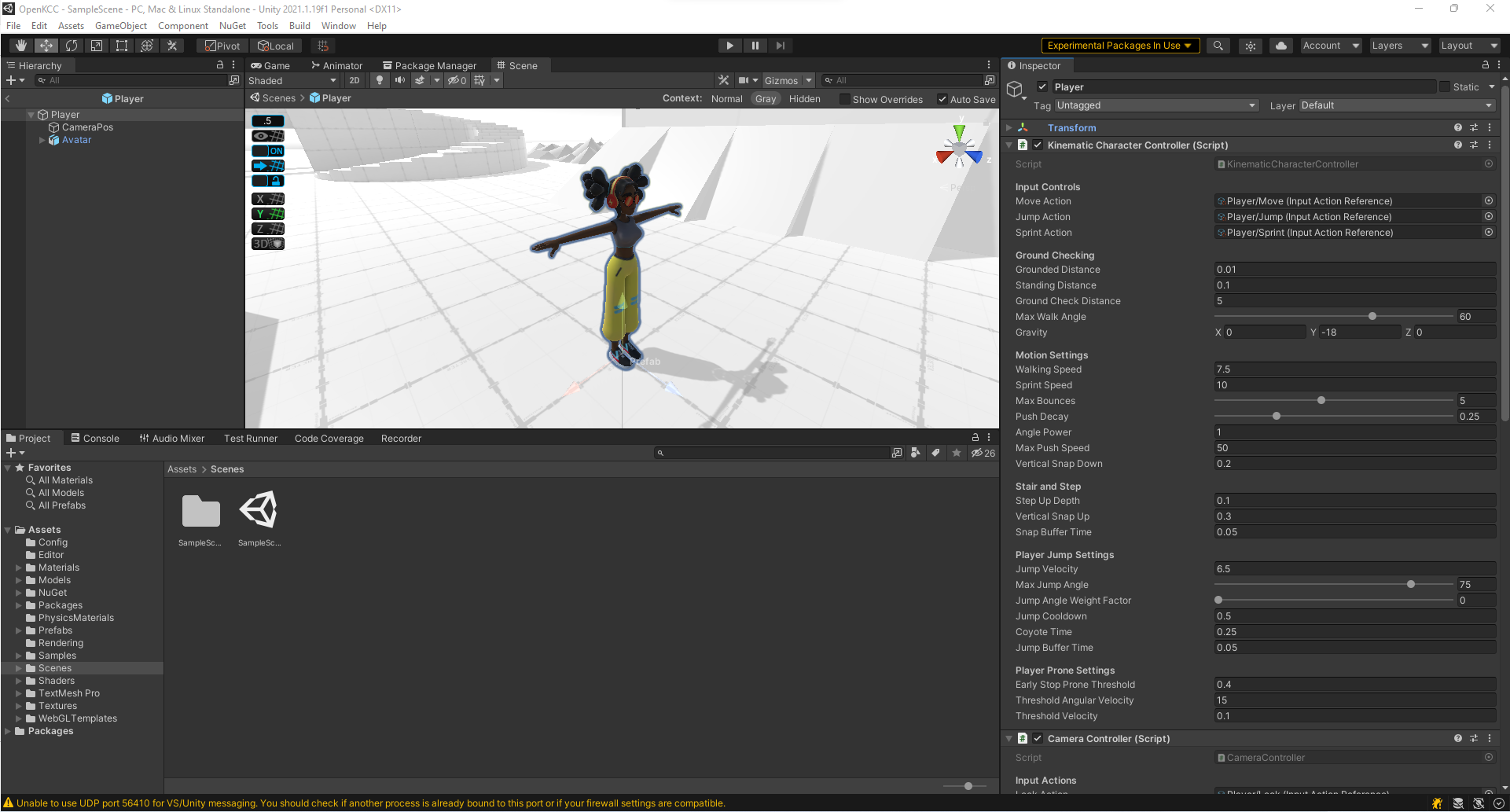
Use Cases
The KCCStateMachine serves as a basic character controller for movement in 3D space tied to a camera controller.
For examples on how to use the project, check out the Samples in the OpenKCC GitHub project.
Some use cases of the kinematic character controller over the built-in or rigidbody based character controllers include:
- Using a non capsule shape via other IColliderCast behaviors and settings.
- Using a kinematic physics object over the built in character controller which is not tied to a physics object.
- Supporting a rotating player model that does not have to follow the vertical Y-axis.
- Supported interactions with IMovingGround surfaces.
Setup and Required Behaviors
To configure the OpenKCC requires a few attached components to function properly. The example from the Samples in the project have a basic use case.
- Rigidbody - This is to manage the Kinematic part of the kinematic character controller as well as behaviour when the character goes into rag doll/prone mode. This should also correspond with an attached collider(s) to the character.
- CapsuleColliderCast - This manages how the character bounces off objects and navigates the 3D scene. It should align with the attached collider shapes. As of right now, the only supported collider shape is a CapsuleCollider via the CapsuleColliderCast but there are plans to expand this to include all primitives as well as composited colliders of multiple primitives together.
- KCCMovementEngine - - The calls to the lower level APIs to move the player, follow moving platforms, ands other configurations.
- ICameraControls - This controls the direction the character is looking at and which direction they should move when the player inputs a forward, left, or right input. An example of this has been implemented in the CameraController for a hybrid first person/third person camera controller.
Configurable Properties
There are many properties that configure the OpenKCC. These properties are also explained in depth in the KCCStateMachine documentation page.
- Input Controls - Controls to manage character movement.
- moveActionReference - Action to move player along two axis input (forward back, left right)
- sprintActionReference - Button action to control sprinting speed
- @nickmaltbie.OpenKCC.Character.KCCStateMachine.jumpAction - Button action to start player jump configured via a JumpAction
- Player Movement Settings - Settings relevant to player movement
- walkingSpeed - player speed while walking.
- sprintSpeed - Player speed while sprinting.
- jumpVelocity - Velocity of player when Jumping.
The rest of the movement settings are controlled via the KCCMovementEngine with the following configurable parameters:
- stepHeight - Maximum height of steps the player can climb up.
- maxWalkAngle - Maximum angle the player can walk up before they start slipping back down.
- skinWidth - Skin width for player collisions.
Making Your Own Custom Kinematic Character Controller
If you want to configure your own custom character controller, most of the important movement actions are configured via the KCCUtils class. See the KCC Movement Design for more details on how the KCC movement works.
There are some simplified CharacterController examples in the samples of the project. Feel free to use the library code to configure or build up your own custom character controller based on your project requirements.